JavaScript Tutorial - The Complete Guide to toLowerCase
As a flexible programming language, JavaScript provides a wide range of strong tools for developers. The toLowerCase method stands out as a crucial string manipulation function among these tools. In this detailed explanation, we'll dig into the complexities of toLowerCase in JavaScript, exploring its syntax, use cases, recommended practices, and more.
Understanding toLowerCase
What is toLowerCase?
In JavaScript, toLowerCase is a string method that transforms all the characters in a given string to lowercase. It's particularly useful for standardizing input data, comparing strings without case sensitivity, and enhancing the overall readability of code.
let lowercaseString = originalString.toLowerCase();
Here, originalString is the string you want to convert to lowercase, and lowercaseString is the resulting string.
Use Cases and Examples
1. Standardizing User Input
Consider a scenario where users enter their usernames during the registration process. To ensure consistency, you can use toLowerCase to convert all usernames to lowercase before storing them in the database:
let userInput = "UserName123";
let standardizedUsername = userInput.toLowerCase();
// Result: "username123"
2. Case-Insensitive String Comparison
When comparing strings, case sensitivity can be a hindrance. toLowerCase helps overcome this challenge:
let string1 = "Hello";
let string2 = "hElLo";
if (string1.toLowerCase() === string2.toLowerCase()) {
console.log("The strings are equal, ignoring case.");
} else {
console.log("The strings are not equal.");
}
// Output: The strings are equal, ignoring case.
3. Enhancing Search Functionality
In search functionalities, case sensitivity can lead to missed results. By converting both search queries and data to lowercase, you ensure a more inclusive search:
let searchTerm = "JavaScript";
let databaseEntry = "javascript tutorial";
if (databaseEntry.toLowerCase().includes(searchTerm.toLowerCase())) {
console.log("Match found!");
} else {
console.log("No match found.");
}
// Output: Match found!
Best Practices
1. Always Check for Null or Undefined
Before using toLowerCase, it's crucial to ensure that the string you're working with is not null or undefined. Otherwise, you may encounter errors:
let userInput = getUserInput(); //Assume this function returns user input or null
if (userInput) {
let lowercaseInput = userInput.toLowerCase();
// Continue processing
} else {
console.log("User input is null or undefined.");
}
2. Consider Locale-specific Cases
In some languages, converting to lowercase might have different rules. Consider the locale-specific case rules if your application targets a specific linguistic audience.
let turkishString = "İstanbul";
let lowercaseTurkish = turkishString.toLocaleLowerCase("tr-TR");
// Result: "istanbul"
The Power of toLowerCase in Real-world Applications
Now that we've explored the syntax, use cases, and best practices of toLowerCase, let's dive into real-world applications. Whether you're developing web applications, working with databases, or creating search functionalities, understanding and leveraging the power of toLowerCase can significantly enhance your coding efficiency.
Case Study: User Authentication
Imagine you're building a user authentication system. When users log in, you want to ensure that the system is case-insensitive to usernames. Here's how you can achieve this:
// Assuming user input
let enteredUsername = "User123";
let storedUsername = "user123";
if (enteredUsername.toLowerCase() === storedUsername.toLowerCase()) {
console.log("Login successful!");
} else {
console.log("Invalid username or password.");
}
In this scenario, toLowerCase ensures that the comparison is not affected by the case of the entered username, providing a seamless and user-friendly authentication process.
Conclusion
In the vast landscape of JavaScript, mastering fundamental string manipulation methods like toLowerCase is essential. This guide has equipped you with the knowledge to effectively use toLowerCase in various scenarios, from standardizing user input to enhancing search functionalities.
As you continue your journey in JavaScript development, remember that the power of toLowerCase extends beyond syntax—it empowers you to create more robust, user-friendly, and efficient applications. Happy coding!

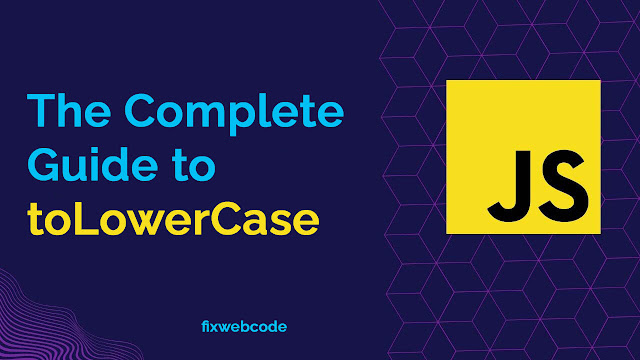


0 Comments