How to send an email from React with a body?
React is a client-side library and does not have the capability to send emails directly. To send an email with a body from a React application, you need to send a request to a server-side API that will handle the email-sending process. Here's how you can do it:
Create an API endpoint on your server that will handle the email-sending process. You can use a server-side framework like Express or Laravel to create this endpoint.
In your React component, create a function that sends a POST request to the API endpoint with the email details in the request body. You can use the built-in fetch function in JavaScript to make the API call. Here's an example:
In this example, we are sending a POST request to the /api/send-email endpoint with a JSON object in the request body that contains the email details (recipient, subject, and body).
On the server side, implement the API endpoint to handle the email-sending process. You can use a third-party library like Nodemailer to send emails. Here's an example using Node.js and Nodemailer:
In this example, we are using Nodemailer to create a transporter object that uses a Gmail account to send emails. We then create a mailOptions object that contains the email details from the request body. Finally, we use the transporter.sendMail method to send the email and handle any errors or successful responses.
Note: This is just a basic example and you will need to add more validation and security measures to handle email sending properly in a real-world application.

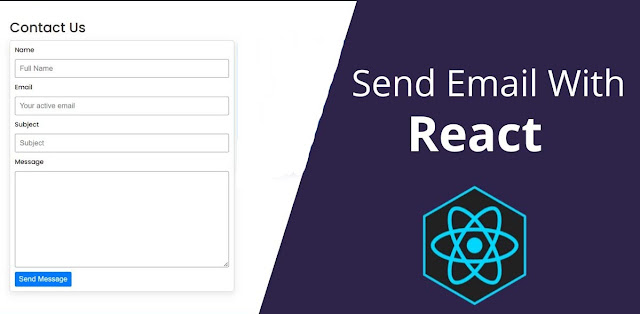


0 Comments